Client Gallery Experience
Sometimes you want to make changes that are so big, that you can't roll them out in small pieces. After collecting feedback and performing user testing we decided that we needed some big improvements, or more correctly a ton of small improvements. It's hard to express how much work went into these changes, especially considering that it's far beyond some visual tweaks.
383 file updates
11061 new lines of code
10464 lines of code removed
In preparation for rolling out e-commerce capabilities, we've rebuilt the client galleries experience from the ground up. While the core design and user experience that you are used to is not changing; everything has gotten a facelift based on what we've learned since launching. We wanted the experiences like downloading files and interacting with favorites to be on par with the new add-to-cart experiences. We also wanted a better platform for the future to expand upon while dramatically improving performance and quality.
Brand New Bulk Download Experience
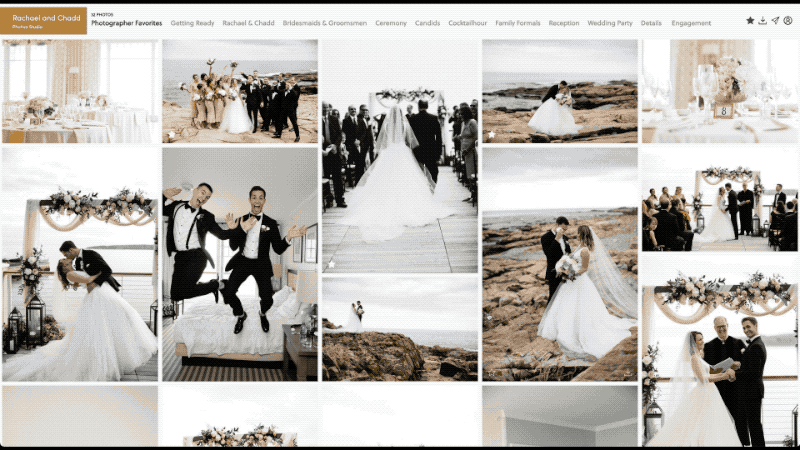
One of the primary reasons a customer is viewing your gallery is to download all of your images and everything about the experience is now new. Starting with the experience of improved visuals and easier to understand text, your customers are given a quick path to instantly download a custom selection of photo sets without having to wait for emails. This experience is unmatched. Most importantly, zip files will be broken up into multiple downloads making the files more manageable for multiple devices and less heartbreaking if your customer loses wifi in the coffee shop for a few seconds.
Image Quality & Loading Improvements
Customer galleries now render faster and with higher-quality photos. In the past, we loaded a single quality photo based on the size of the browser of the user. This sometimes resulted in a lower quality experience than we would like. Images will now load in stages and will only load a few more images than what the user can currently see resulting in faster load times. Scrolling through the lightbox is now incredibly quick!
Image Overlays Updated

The image overlay shown when you interact with an image has been changed to be full-coverage compared to the previous gradient. This approach looks a little cleaner and is a lot easier to understand what you are interacting with along with improved readability.
Cover Themes Updated
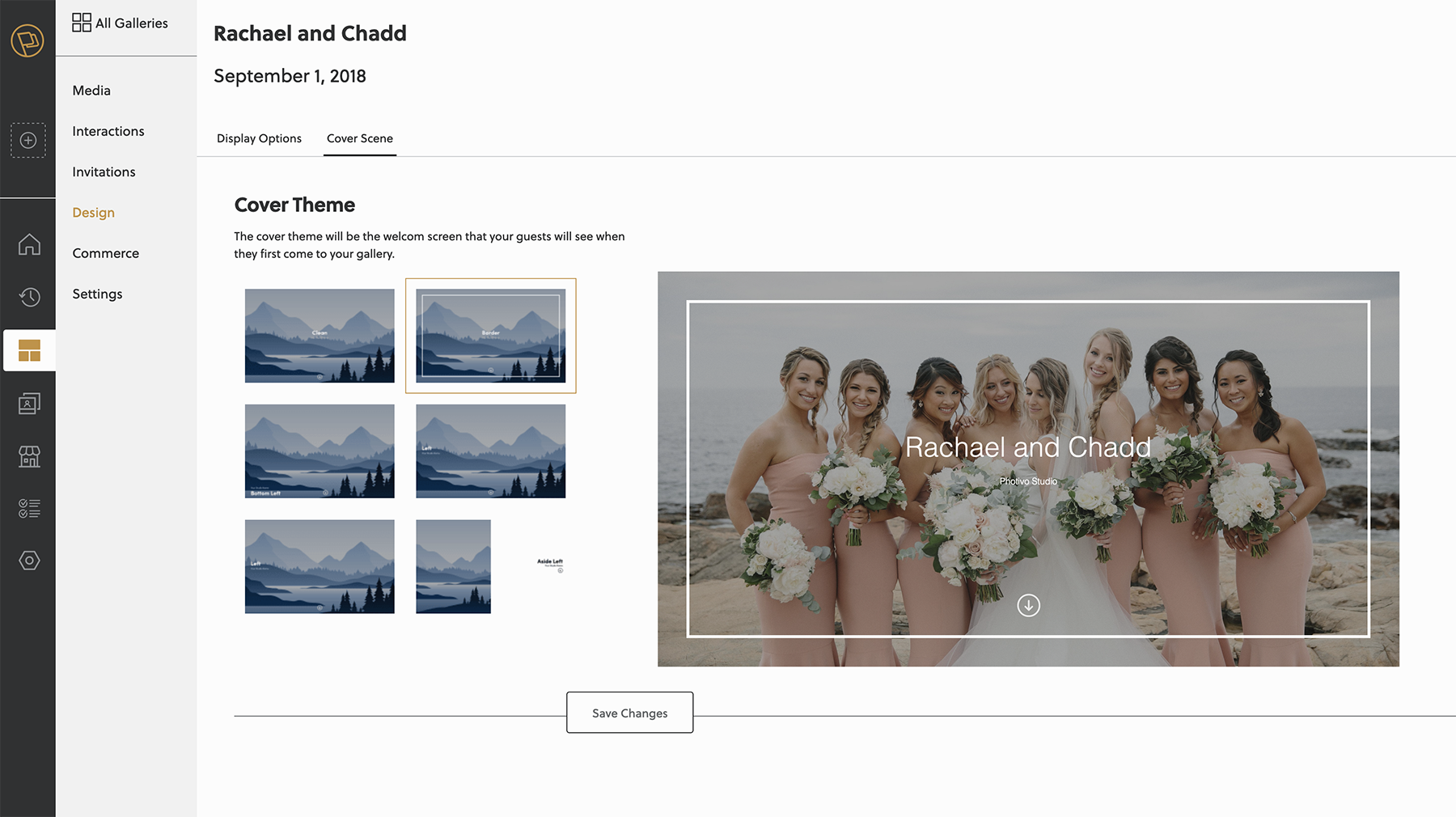
Every cover theme/layout has been updated and tweaked to be more clean and crisp and to improve load times. Every theme has a "continue" button that animates the scroll down to the gallery and the design tab in the dashboard has also been updated to have an improved preview of your cover selection.
Individual file downloads in lightbox mode

The individual download button while inside the lightbox has seen a total makeover with improved design and details. This remains a slightly different experience than what you get inside the main gallery. We will continue to get feedback on both to see what customers prefer.